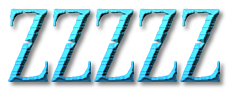How to Send a 1099-MISC
If you are an online seller, you may have a need to send a 1099-MISC form at some point.
- Please be aware, I am not a tax expert and I am not giving tax advice.
- I am writing about an online product that has helped me get through this process.
Yearli by Greatland Review
If you are a do-it-yourselfer, Yearli by Greatland might be right up your alley. It is extremely user-friendly!
I’ve used it for the past few years during the month of January when the forms need to go out!
My needs may be different from yours, so please consult your tax professional.
- I am a consignment seller and send a 1099-MISC to my clients that have received payments of $600 or more for sales I have made for them.
- I also have sent 1099-MISC to my contract workers when they have helped with my eBay listings.
Who Gets a 1099-Misc?
- You must give a 1099-MISC form to any individual or business your business paid $600 or more in a tax year.
- That form is given to non-employees such as independent contractors and other entities paid by your company.
- NOTE: You only need to report payments you made in the course of your business. Personal payments are not reportable.
File Form 1099-MISC for each person to whom you have paid during the year:
- At least $10 in royalties or broker payments in lieu of dividends or tax-exempt interest.
- At least $600 in:
- Rents.
- Services performed by someone who is not your employee.
- Prizes and awards.
- Other income payments.
- Medical and health care payments.
- Crop insurance proceeds.
- Cash payments for fish (or other aquatic life) you purchase from anyone engaged in the trade or business of catching fish.
- Generally, the cash paid from a notional principal contract to an individual, partnership, or estate.
- Payments to an attorney.
- Any fishing boat proceeds.
In addition, use Form 1099-MISC to report that you made direct sales of at least $5,000 of consumer products to a buyer for resale anywhere other than a permanent retail establishment.
Before You Send out a 1099-MISC Form
Before you give anyone a 1099-MISC form, you must first get a W-9 form from that person, verifying their taxpayer ID number or social security number. You cannot accept the person’s information informally.
If your business is audited, you will need to be able to show a W-9 form for everyone who did work for you.
NOTE: Check with your tax professional if you have concerns with sending someone a Form 1099-MISC.
Simple Steps with Yearli by Greatland
Yearli by Greatland is a complete federal, state, and recipient W-2, 1099 and 1095 filing programs. Simply enter or import your data and Yearli will file to the federal government, applicable state agency and send (via email and mail) copies to your recipients.
FREE Option is for ME!
Yearli has three options designed to fit your budget and business needs. Use their compare rates and pricing chart to see what works best for your business.
I use the Free option for the 1099-MISC forms I send and file. I have not needed to send more than seven in one tax year.
- Core – Free
- Performance – $99
- Desktop – $439
Simple, Easy and DONE!
Today is January 16, 2020, and I logged into my Yearli by Greatland account. Here’s what I saw:
I clicked on Start New Forms and chose Data Entry.
Next, I chose 1099-MISC.
Fill in info. You are Payer and your client is Recipient. I used Line 7 for Non Employee Compensation and click Save.
Next you File, make a small payment. In my case I sent two forms this morning for a total of $9.98. Now, that’s a great deal.
Form Filing History
You can see your account history and print copies for business records at any time! Log out and you are DONE!

My Z Rating
On my scale of the “Z” Rating with 5 being the highest and 1 the lowest, I give Yearli by Greatland a solid 5 ZZZZZ’s for all that it offers consignment sellers/businesses.
As a solo-prenuer online seller and a serial do-it-yourselfer I would be lost without it. The cost is small. It takes no time at all. It was literally five minutes for me to create and file two 1099-MISC forms this morning.
Try it FREE today using my referral link. Share your experiences below.