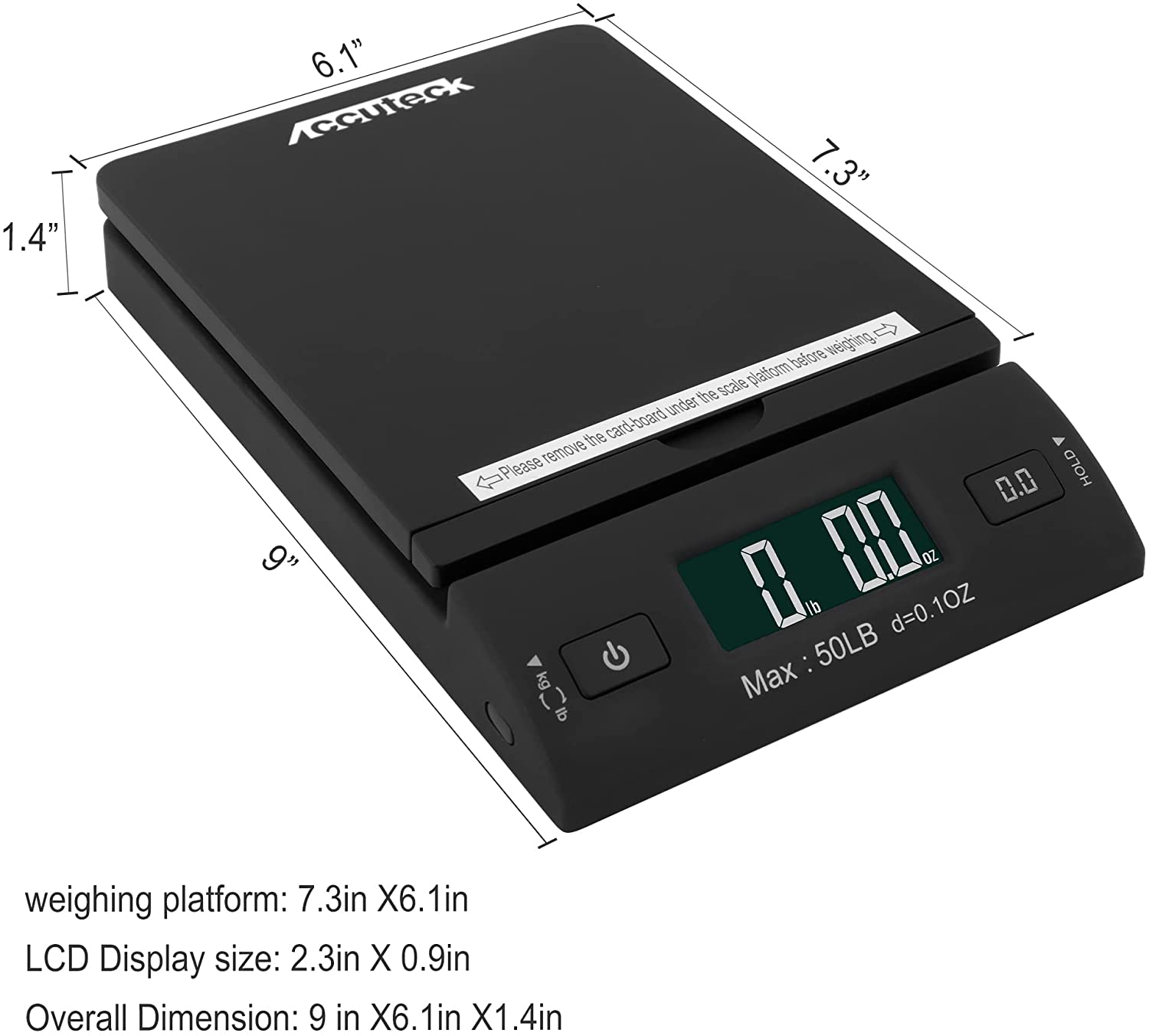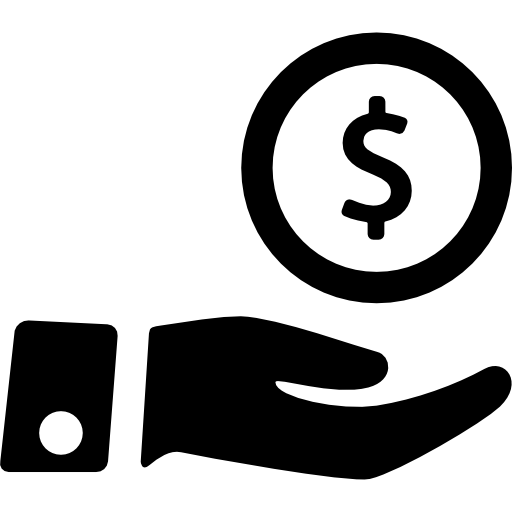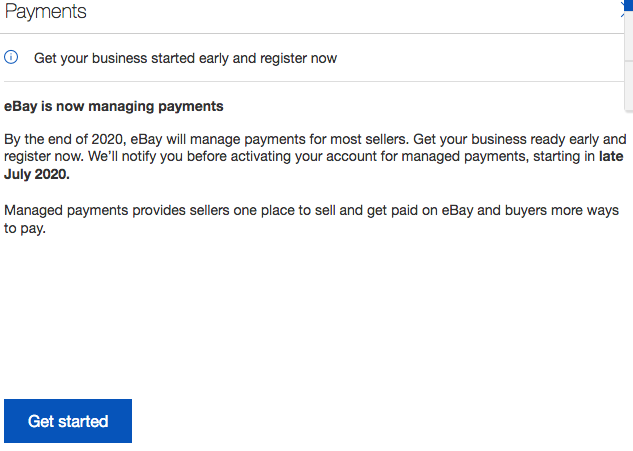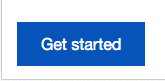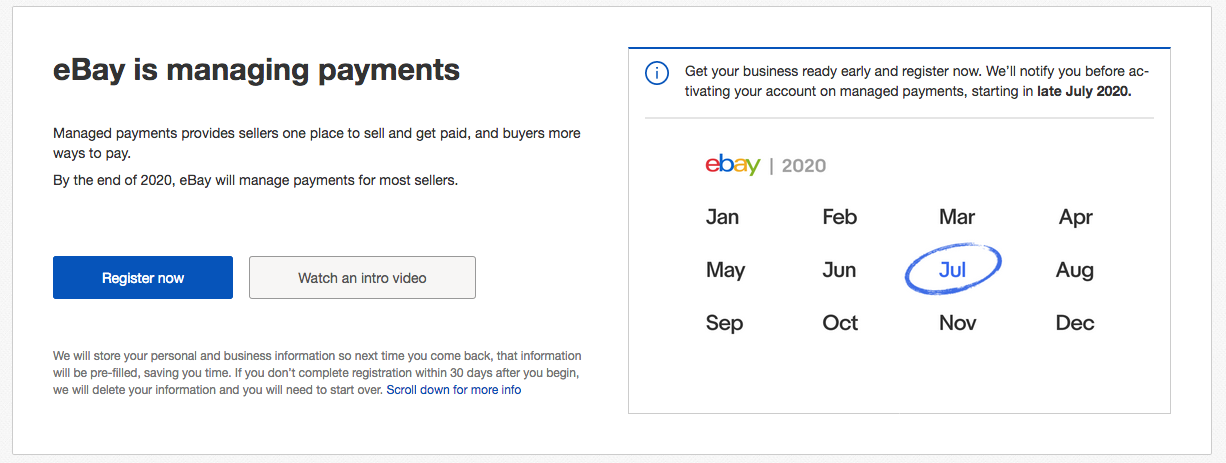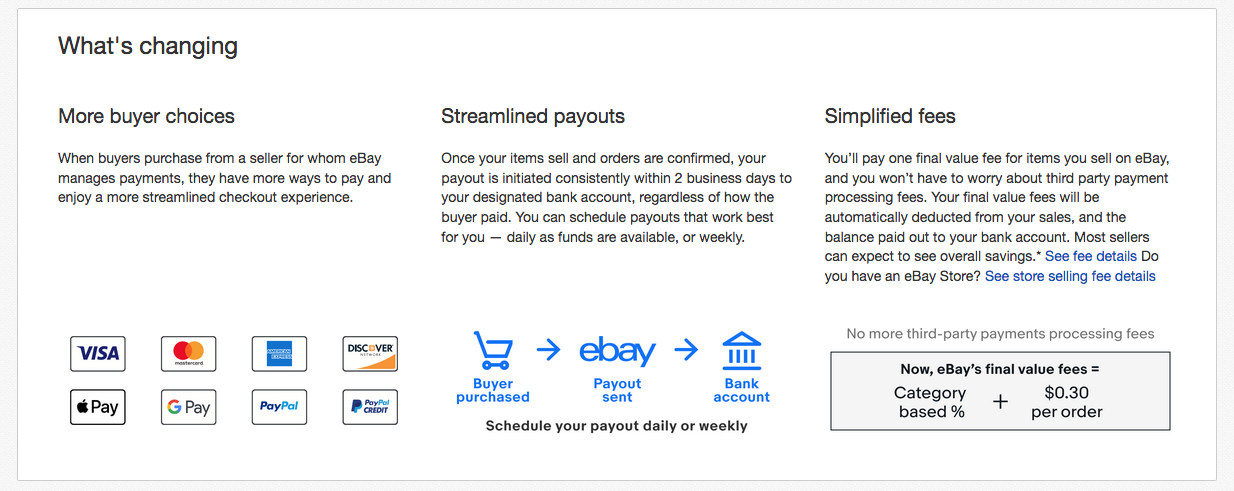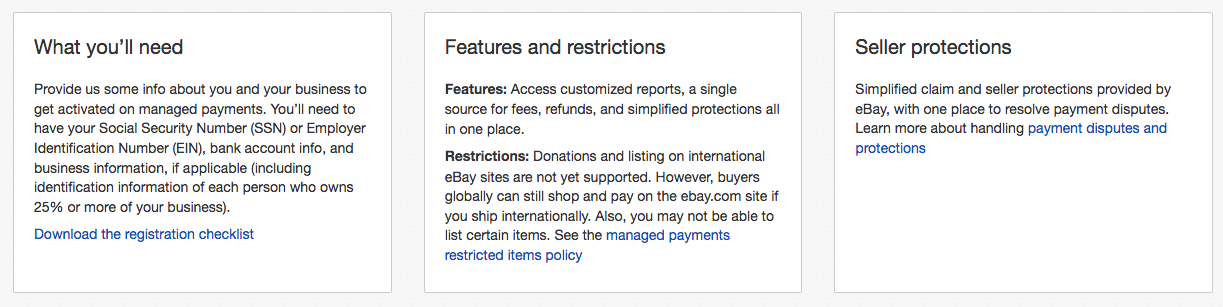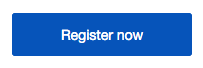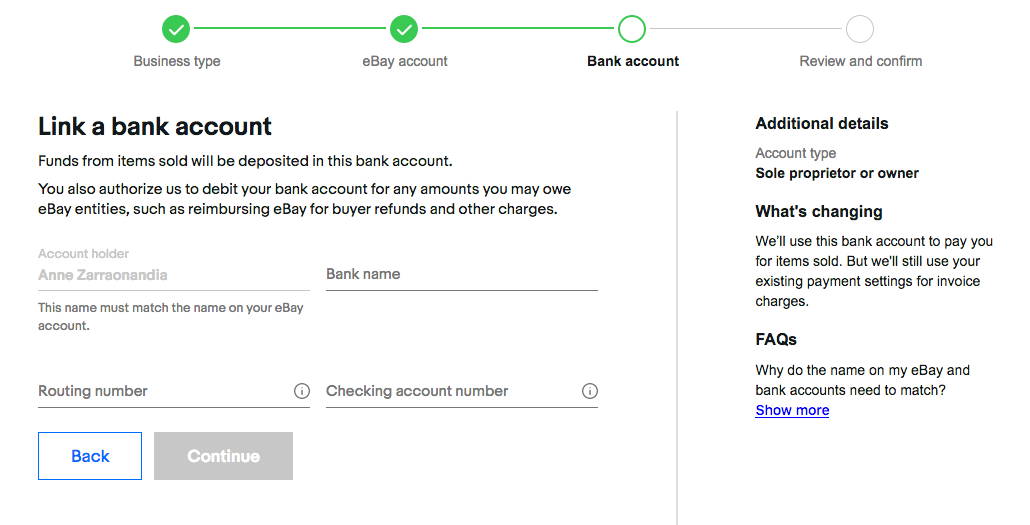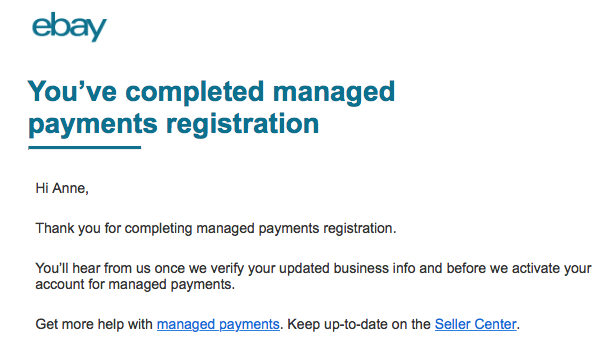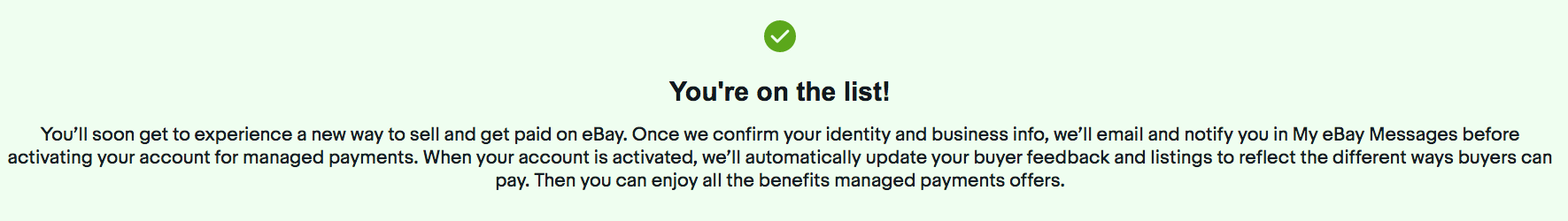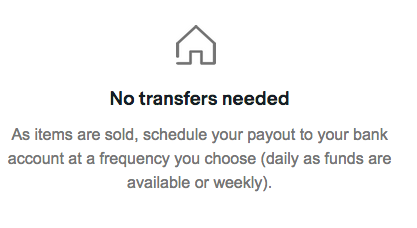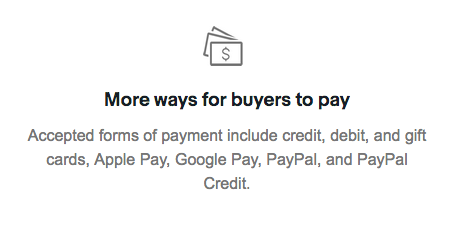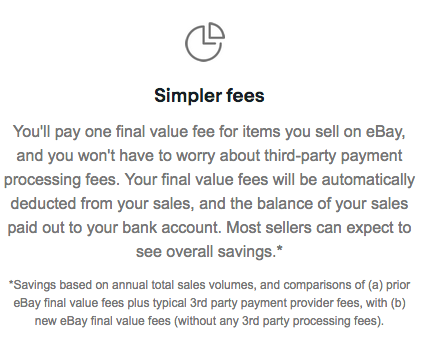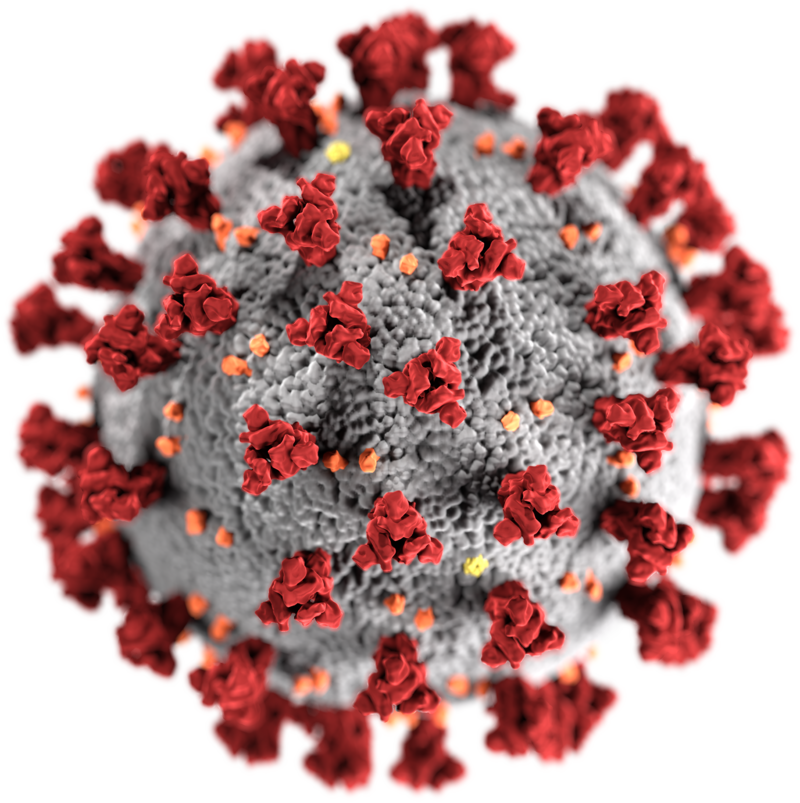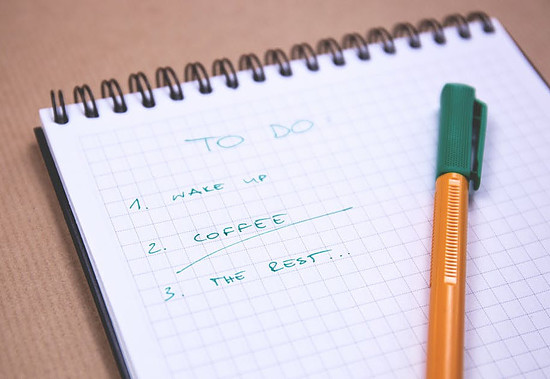Buy Cordless Scissors – The Pink Ones
If you are like me, there are times when I need to ship something flat!
The package will need a piece of cardboard or two to keep it from bending during shipping.
I have cut a lot of cardboard, and the standard scissors “JUST DON’T CUT IT”! Pun Intended!
Once I found these cordless scissors, it made my day! Literally! No more pain! Quick and easy!
Watch the video below to see how they work!
Click here to find them on Amazon.
No more pain from regular scissors. I recommend buying the Pink Power Cordless Scissors. You won’t be sorry!
It cuts many things besides cardboard. Paper, material and so much more!
Make your eBay shipping life easier! See a list of benefits below.
10 Benefits
- Increased efficiency and productivity in cutting materials such as cardboard and bubble wrap.
- Reduced risk of repetitive strain injuries compared to manual scissors.
- Easy to use, with cordless options available for greater mobility.
- Precision cutting for more accurate sizing of materials.
- Improved safety features, such as automatic shut-off and blade guards.
- Longer battery life and faster charging times for cordless models.
- Customizable blade speed for greater control over cutting.
- Reduced noise pollution compared to manual scissors.
- Versatility in cutting a variety of materials, including fabric and leather.
- Minimized waste by cutting materials to the exact size needed, reducing excess and potential damage during shipping.