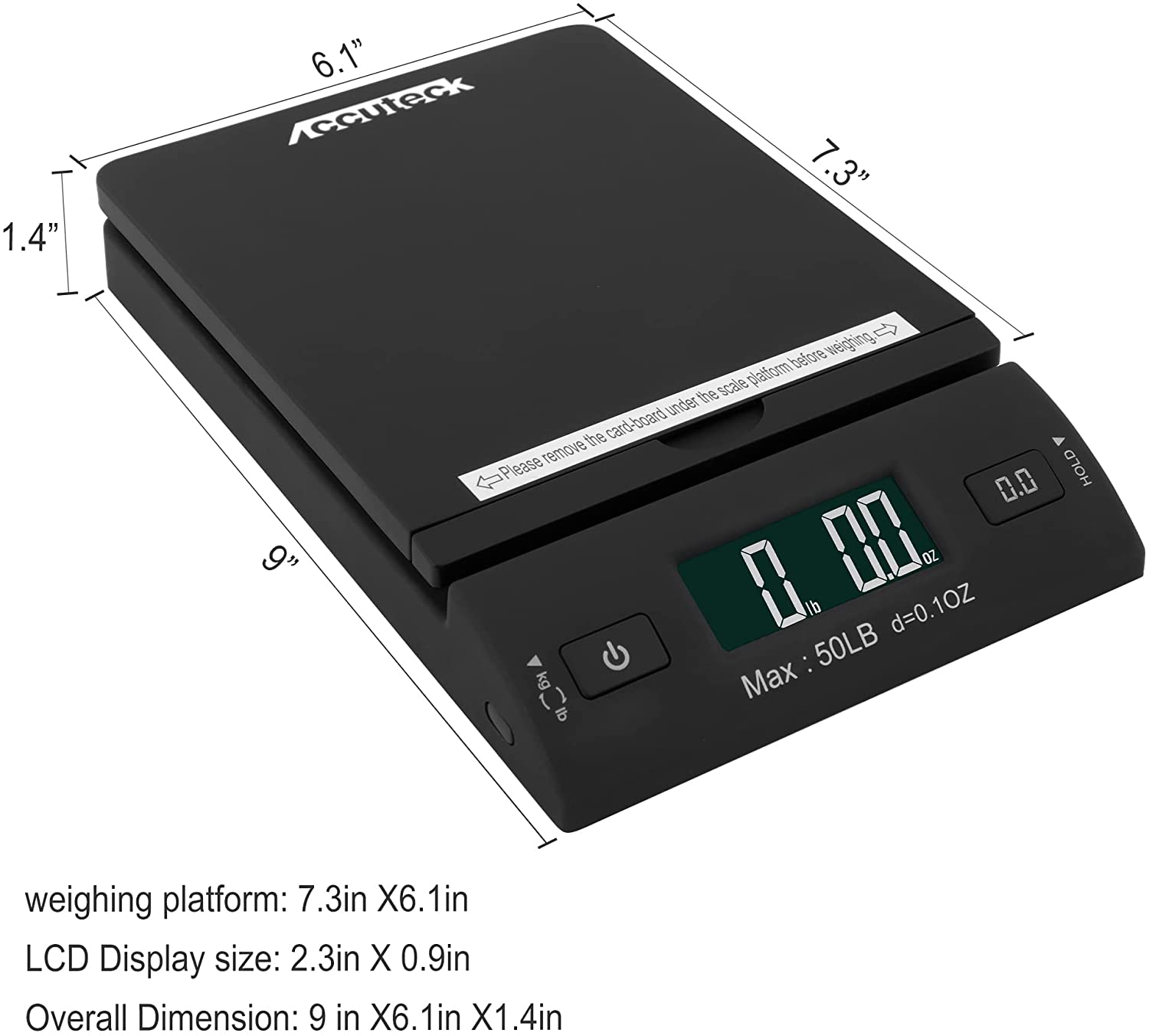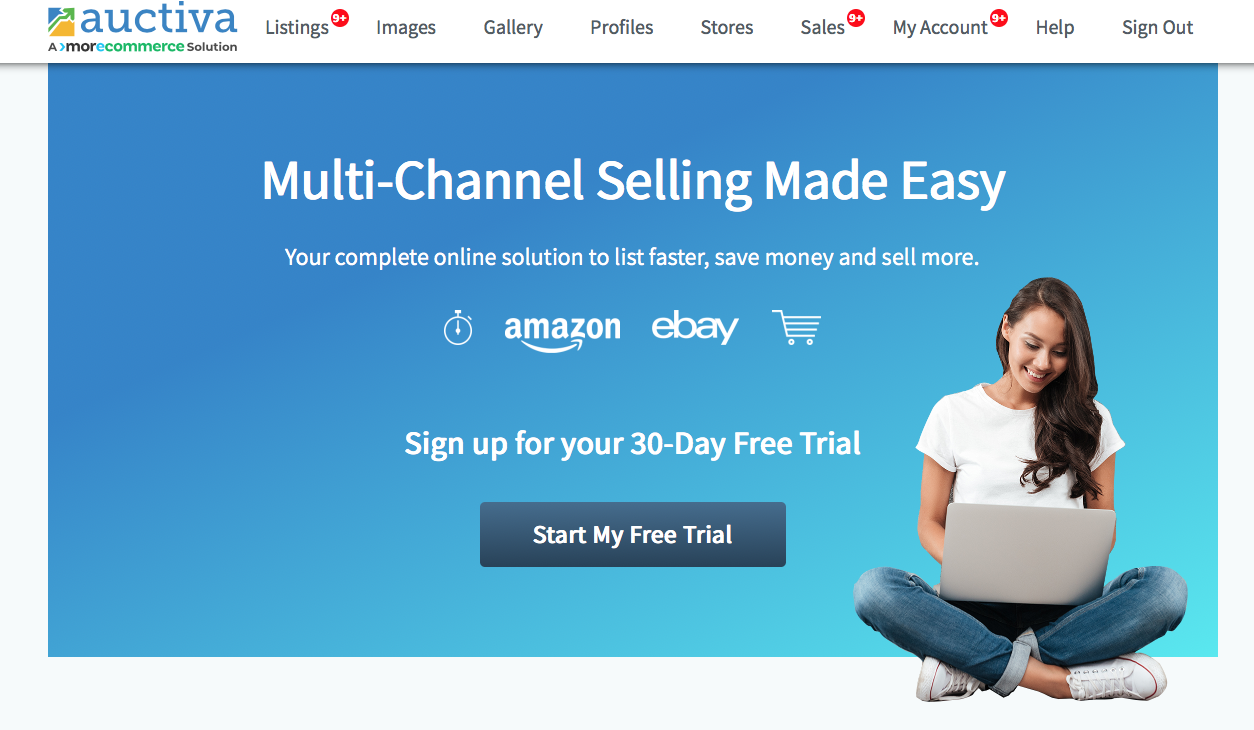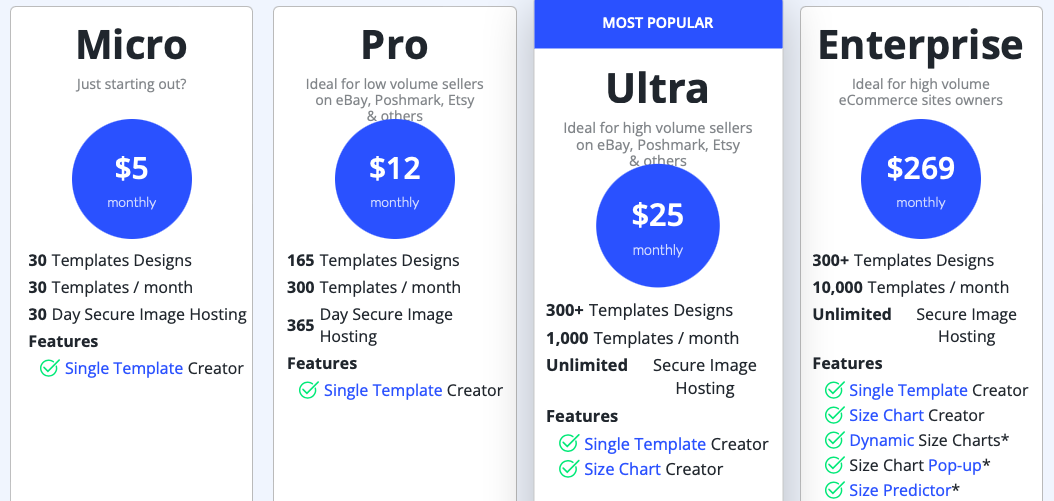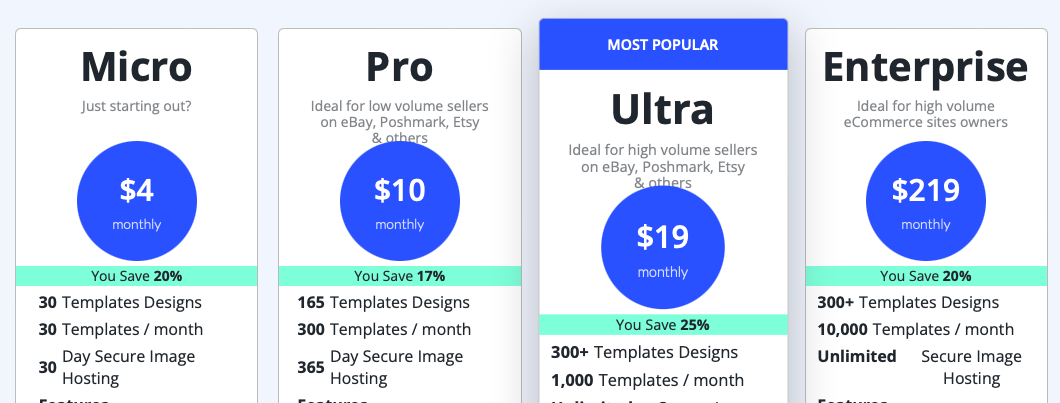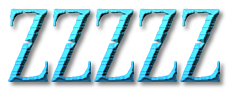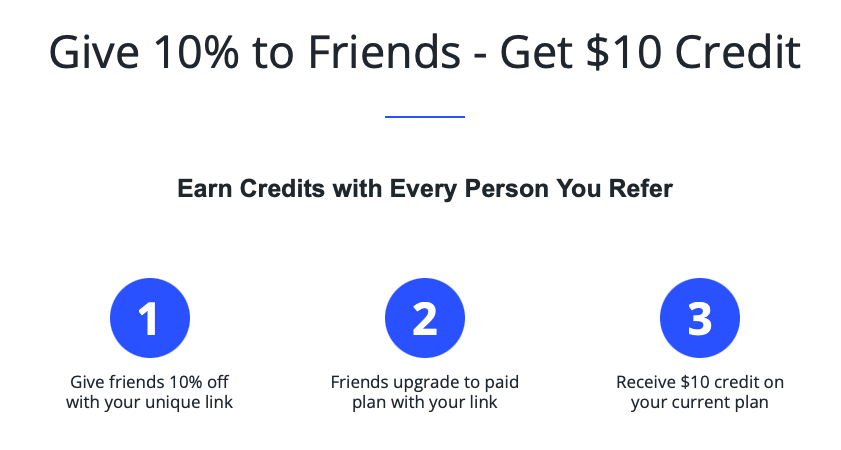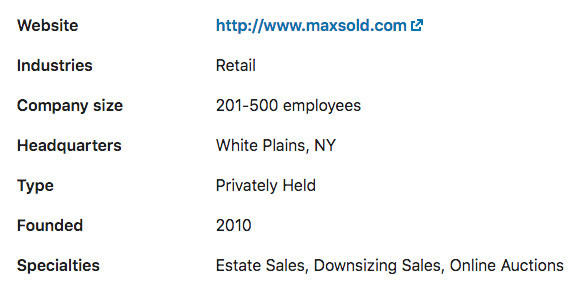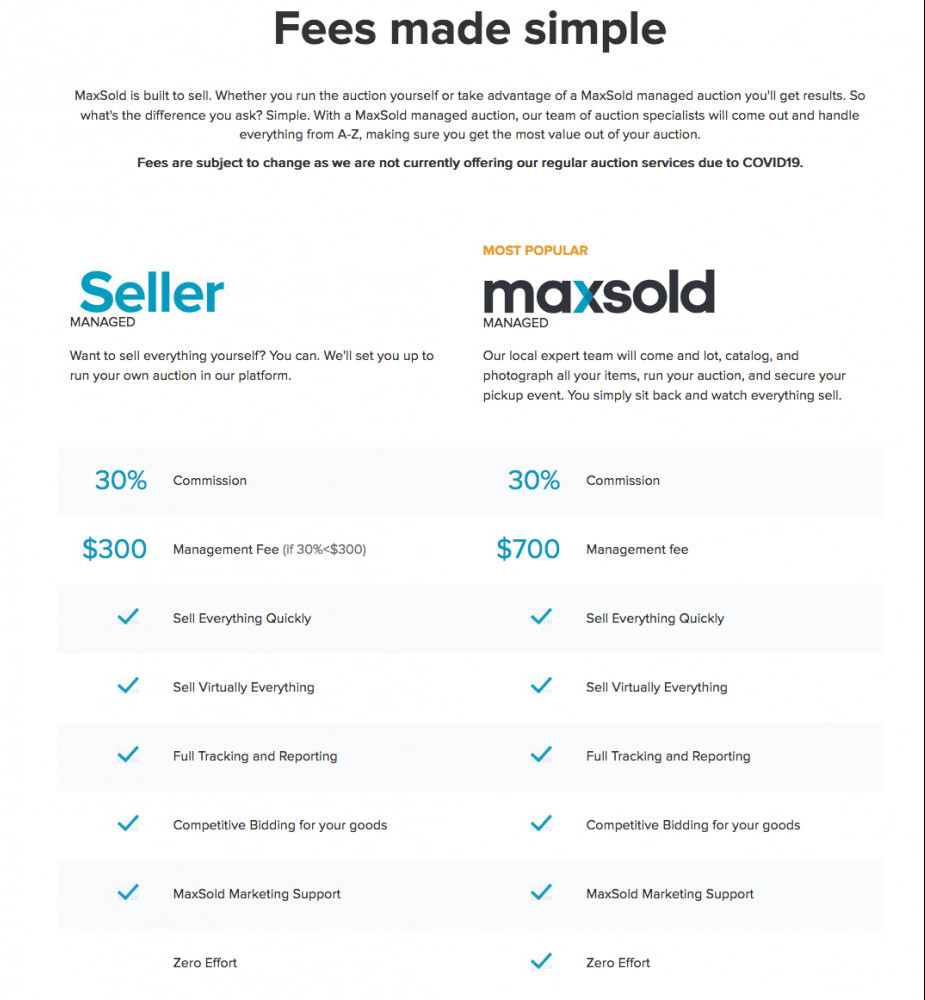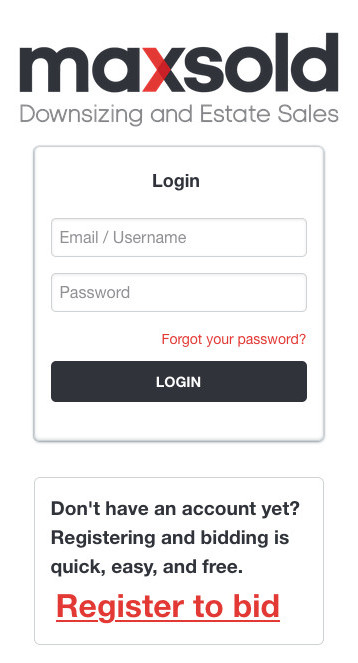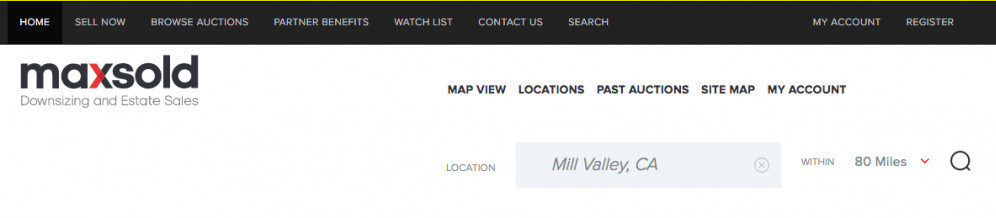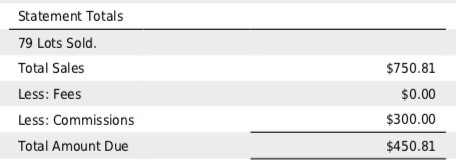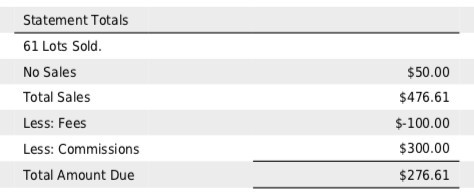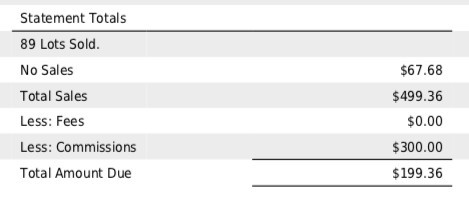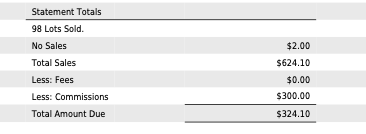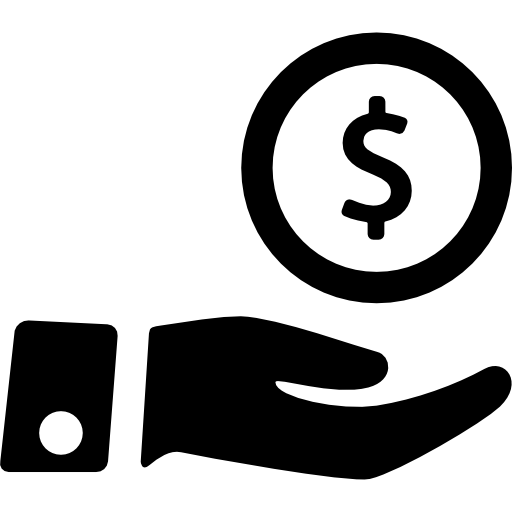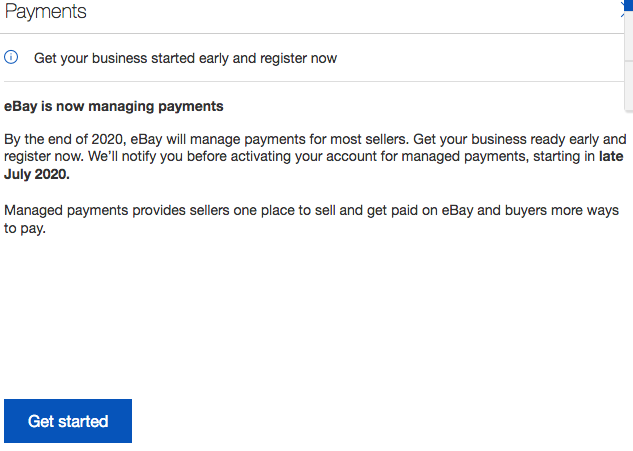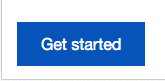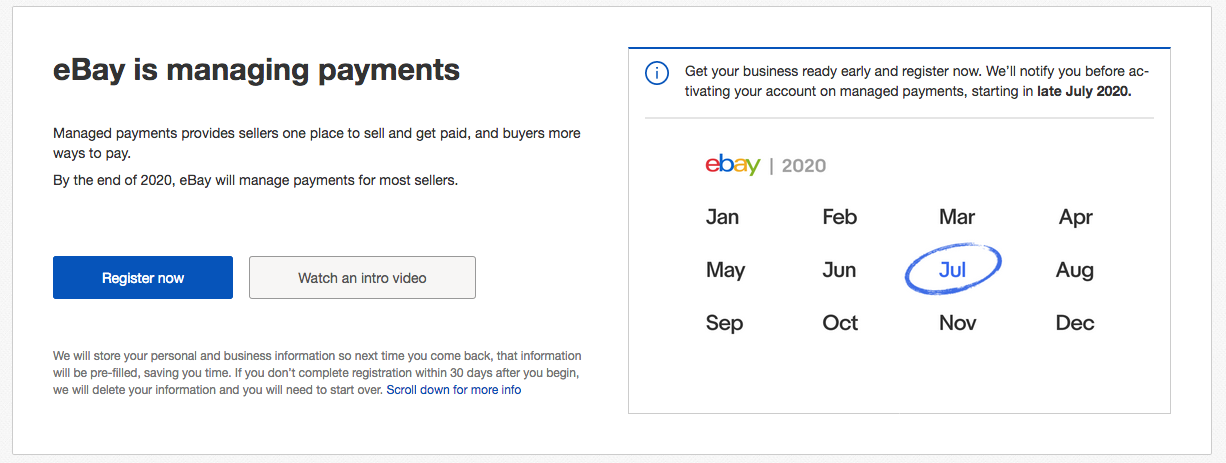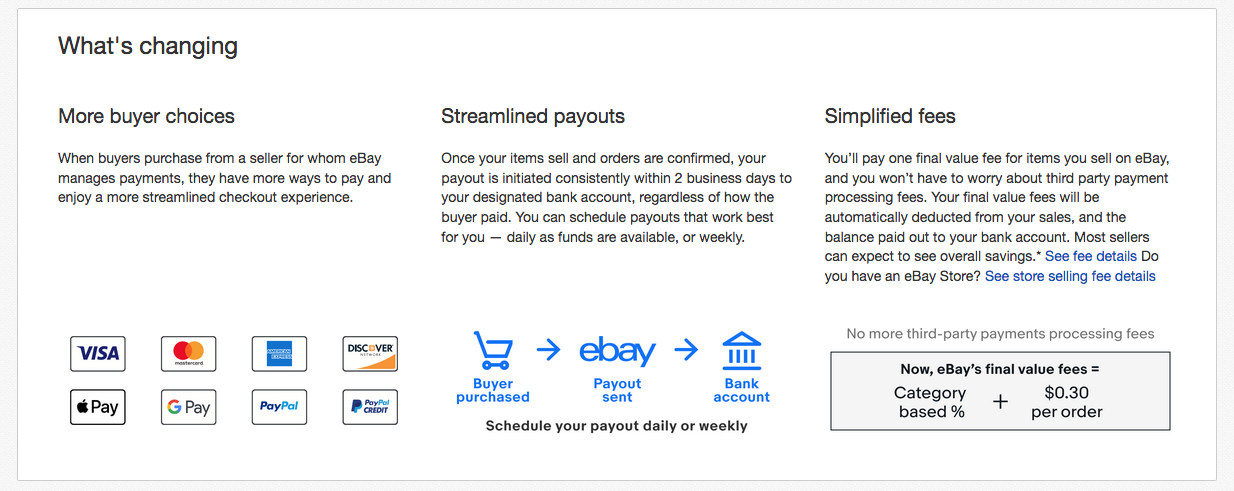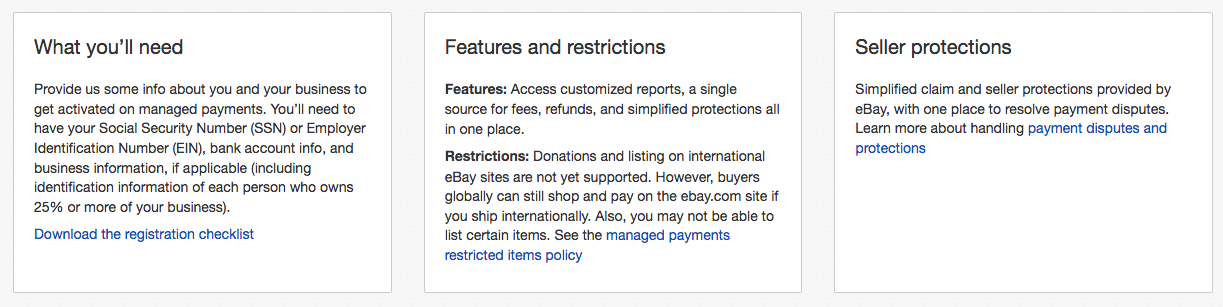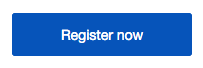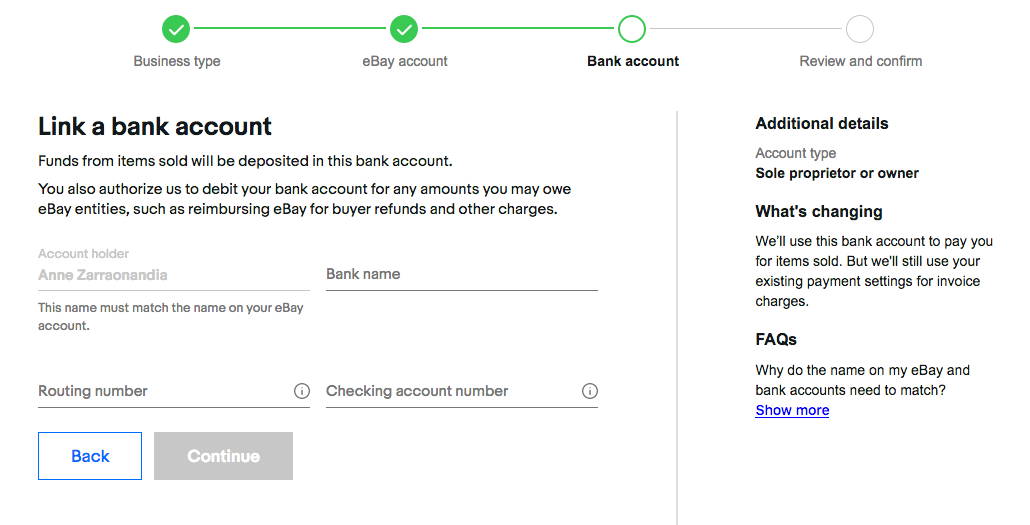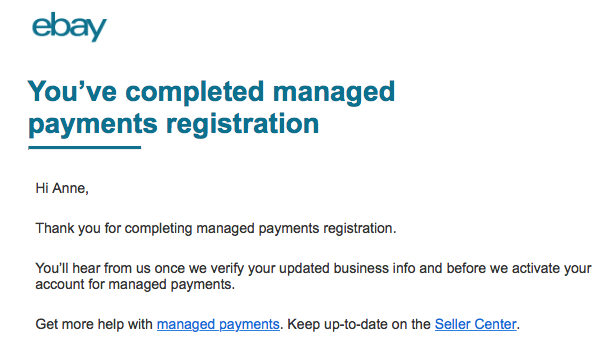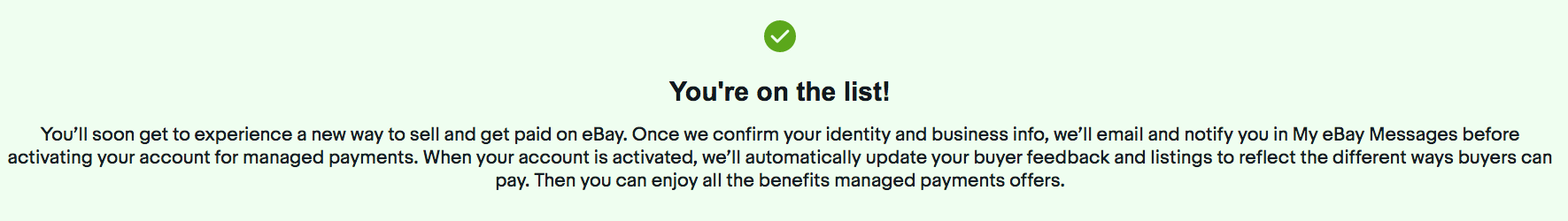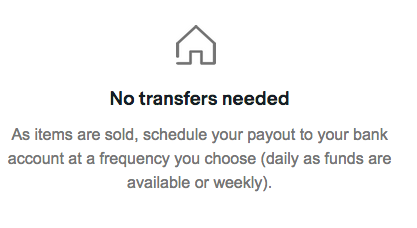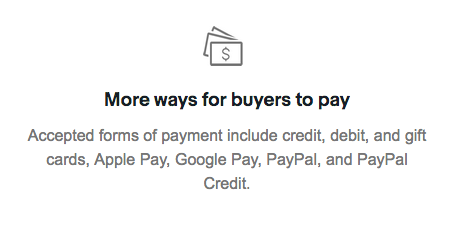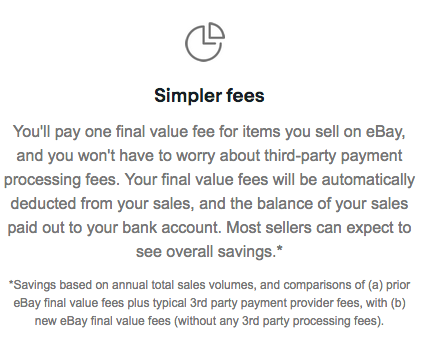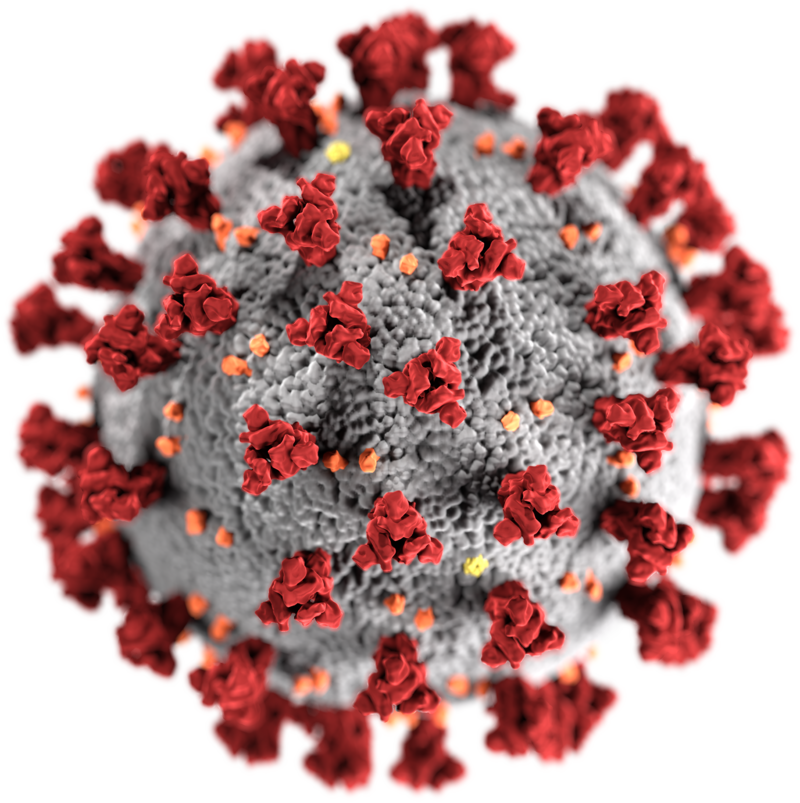Craigslist – Step by Step
Create a Craigslist account: Visit the Craigslist website (www.craigslist.org) and click on the “Create a Posting” link in the top-left corner. Follow the instructions to set up your account. If you already have an account, log in using your credentials.
Select a location: Choose the specific area where you want to post your ad. Craigslist allows you to select your city or region to target local buyers.
Choose the appropriate category: Determine the most suitable category for your item. Craigslist offers various categories such as “For Sale,” “Electronics,” “Furniture,” etc. Select the one that best matches your item.
Compose your ad: Write a descriptive and compelling title for your listing. Be specific and include relevant keywords. In the ad description, provide accurate details about the item, its condition, any notable features, and the price. Include contact information (email or phone number) for potential buyers to reach you.
Set a fair price: Research similar items on Craigslist to get an idea of the market value. Consider the item’s condition, age, and any additional accessories. Set a competitive but realistic price. I price a bit high, so when they “haggle”, I can come down a bit and it’s a win-win situation.
Choose the posting type: Craigslist offers several posting options, such as “For Sale by Owner” or “Dealer.” Select the appropriate option based on your situation.
Add photos: Upload the photos you took earlier to accompany your ad. Good-quality images can attract more potential buyers. You may add up to 24 photos! I take photos from all angles as well as close-ups of any flaws and markings!
Review and publish: Double-check your ad for any errors or missing information. Ensure that your contact details are correct. Once you’re satisfied, click on the “Publish” or “Post” button to make your listing live.
Manage inquiries: Keep an eye on your email or phone for responses from interested buyers. Respond promptly and provide additional information or arrange a meeting if necessary.
Arrange a safe meeting place: If you decide to meet potential buyers in person, choose a public location such as a coffee shop or a shopping mall. Bring a friend or family member along for added safety. I personally use the corner where our local Whole Foods Market is located. It is a very public spot with lots of people all around. I have also heard of some people using the address of their local Police Department as their meeting point. That’s self-explanatory!
Complete the transaction: Once you’ve found a buyer and agreed on the price, arrange the payment method and finalize the sale. For higher-priced items, consider meeting at a bank to conduct the transaction or use a secure payment platform.
Remember to exercise caution when dealing with potential buyers and trust your instincts. Be mindful of scams and avoid sharing personal or financial information with unknown individuals.
What to Sell on Craigslist
Here are some of the easiest items to sell on Craigslist:
- Furniture
- Electronics
- Cars
- Clothing
- Toys
- Sporting goods
- Home appliances
- Books
- Musical instruments
Some Possible Pitfalls of Craigslist
There are a few pitfalls or negative things about selling on Craigslist. These include:
Scammers. Craigslist is a popular platform for scammers, so it’s important to be aware of the risks. Some common scams include:
Fake checks: The scammer will send you a check for more than the agreed-upon price, and then ask you to wire them the difference. The check will eventually bounce, and you’ll be out of the money.
Overpayment scams: The scammer will offer to pay you more than the agreed-upon price, and then ask you to send them the difference via wire transfer or gift card. Once you send the money, they’ll disappear.
In-person scams: The scammer will meet you in person to buy the item, but then they’ll either try to rob you or they’ll claim that the item is damaged and refuse to pay.
Lowball offers. It’s not uncommon to receive lowball offers on Craigslist. If you’re not willing to negotiate, you may have to pass on these offers.
Time-consuming. It can take some time to sell an item on Craigslist. You may have to post your ad multiple times and respond to a lot of inquiries before you find a buyer.
Risk of theft. If you meet a buyer in person to sell an item, there’s always a risk that they could steal the item from you. It’s important to meet in a public place and to be aware of your surroundings.
Despite these risks, Craigslist can be a great way to sell unwanted items. Just be sure to take precautions to protect yourself and your property.
Tips to Avoid Scams
Here are some tips to help you avoid scams on Craigslist:
- Never wire money or send gift cards. This is a sure sign of a scam.
- Meet in a public place. This will help to protect you from theft.
- Bring a friend or family member with you. This will make you feel safer and it will also be a witness if anything goes wrong.
- Inspect the item carefully before you hand over the cash. Make sure that the item is in the condition that was advertised.
- Don’t be afraid to walk away from a deal if you feel uncomfortable. You don’t have to do anything that you don’t feel comfortable with.
- If you still aren’t sure, literally copy the text or email message the potential buyer sent you and paste it into Google. It will show up as a “scam threat” if others have had a similar message. This has worked many times for me.
- If they want to pay you more money than you are asking and want their movers to come to pick it up, STOP the engagement and delete, report them, and move on.
By following these tips, you can help to protect yourself from scams on Craigslist.
Can I Make Good Money Selling on Craigslist?
Yes, it is possible to make good money by selling on Craigslist. Many people have successfully used Craigslist as a platform to sell items and generate income. However, the level of success and profitability can vary depending on various factors such as the type of items being sold, their condition, the demand for those items in your area, and your pricing strategy.
Here are a few factors that can contribute to making good money on Craigslist:
- In-demand items: Selling popular or sought-after items on Craigslist can increase your chances of making good money. Items such as electronics, furniture, appliances, collectibles, and unique items tend to attract more potential buyers.
- Competitive pricing: Setting a reasonable and competitive price for your items can help attract buyers and increase the likelihood of a sale. Researching similar items on Craigslist and other online marketplaces can give you an idea of the market value and help you price your items appropriately.
- High-quality listings: Creating well-written, detailed, and visually appealing listings can make your items stand out and attract more potential buyers. Include clear photos from different angles and provide accurate and comprehensive descriptions of the items you are selling.
- Regularly posting new listings: Consistently posting new listings on Craigslist can increase your visibility and reach a larger audience. By regularly adding fresh items to sell, you can maintain a steady flow of potential buyers and increase your chances of making sales.
- Effective communication and customer service: Responding promptly to inquiries, being courteous, and providing excellent customer service can help build a positive reputation as a seller on Craigslist. Satisfied buyers may be more likely to recommend you to others or become repeat customers.
It’s important to note that success on Craigslist may vary depending on your location, competition, and specific market conditions. It’s advisable to do thorough research, experiment with different strategies, and adapt to the dynamics of your local Craigslist community to maximize your earning potential.

Can I Report Scammers Directly to Craigslist?
Yes, you can report scammers to Craigslist. Craigslist takes scams and fraudulent activities seriously and provides mechanisms for users to report such incidents. Here’s how you can report scammers on Craigslist:
- Identify the scam: If you encounter a suspicious or fraudulent listing or come across a scammer while using Craigslist, gather as much information as possible about the scam. This can include the ad details, email conversations, phone numbers, or any other evidence that can help substantiate your report.
- Contact Craigslist: Visit the Craigslist website and go to the “Help” or “Contact Us” section. Look for information on reporting scams or fraudulent activity. Craigslist provides guidelines and specific email addresses for reporting scams in different countries and regions.
- Compose a report: Write a detailed report outlining the scam or fraudulent activity you have encountered. Provide all the relevant information you collected in Step 1, such as the scammer’s contact details, the fraudulent listing URL, or any other pertinent details. Be as specific and clear as possible in describing the scam to assist Craigslist in its investigation.
- Attach evidence: If you have any supporting evidence, such as screenshots, email exchanges, or other documents, attach them to your report. This can strengthen your case and provide more context to Craigslist’s team.
- Submit the report: Send the report to the appropriate email address provided by Craigslist for reporting scams. Make sure to follow any specific instructions or guidelines mentioned on the website to ensure that your report reaches the right department for investigation.
- Additional steps: Depending on the severity of the scam or fraudulent activity, you may also want to consider reporting the incident to your local law enforcement authorities or other relevant consumer protection agencies. They can further investigate the matter and take appropriate action.
Remember, reporting scams and fraudulent activities helps protect other users from falling victim to similar scams. By promptly reporting such incidents, you contribute to maintaining the integrity and safety of the Craigslist community.
A Well Known Craigslist Scam
Yes, there is a well-known Craigslist scam that involves the scammer offering to pay you $50 extra for their movers to come to get the item. This is a scam because the scammer will never send you the money for the movers. They will simply take your item and disappear.
Here’s how the scam works:
- You post an ad on Craigslist selling an item.
- A scammer contacts you and expresses interest in buying the item.
- The scammer offers to pay you more than the asking price and then asks you to send the extra money to their movers.
- You send the money to the movers, but the movers never show up.
- The scammer disappears with your item and your money.
Here are some red flags that indicate that you’re dealing with a scam:
- The scammer is offering to pay you more than the asking price.
- The scammer asks you to send the extra money to their movers.
- The scammer is not willing to meet in person.
- The scammer’s email address or phone number is from a foreign country.
If you receive an offer like this, it’s best to just ignore it. Don’t send any money to the movers, and don’t give out your personal information.
Here are some tips to help you avoid this scam:
- Never send money to someone you don’t know.
- Meet in a public place.
- Bring a friend or family member with you.
- Inspect the item carefully before you hand over the cash.
- Don’t be afraid to walk away from a deal if you feel uncomfortable.
- I reply, CASH ONLY – IN PERSON deal only!
By following these tips, you can help to protect yourself from this scam.
How Long Does My Craigslist Post Last?
The duration of your Craigslist listing will depend on whether it is a paid or free listing and the category of the listing.
Here is a table that shows the lifespan of Craigslist listings:
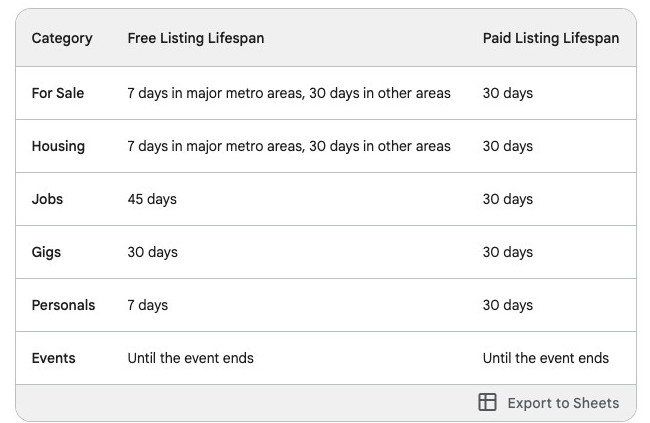
History of Craigslist
Craigslist was founded in 1995 by Craig Newmark, a software engineer in the San Francisco Bay Area. Newmark started the site as an email distribution list to friends, featuring local events in the area. The list quickly grew in popularity, and Newmark decided to make it a web-based service in 1996.
Craigslist initially focused on classified ads for jobs, housing, and events. However, it soon expanded to include a wide variety of other categories, such as for sale, services, gigs, and personals. Craigslist quickly became one of the most popular websites in the world, with millions of users every month.
In 2000, Craigslist was incorporated as a private for-profit company. However, it has remained committed to its original mission of providing a free and open platform for classified ads. Craigslist does not charge for most listings, and it does not sell user data.
Craigslist has been praised for its simplicity and its commitment to free speech. However, it has also been criticized for its lack of moderation. Craigslist has been accused of being a haven for spam, scams, and illegal activity.
Despite these criticisms, Craigslist remains one of the most popular websites in the world. It is a valuable resource for people looking for jobs, housing, and other goods and services. Craigslist has also been credited with helping to revitalize local economies.
Here are some of the key milestones in the history of Craigslist:
- 1995: Craigslist is founded by Craig Newmark.
- 1996: Craigslist becomes a web-based service.
- 2000: Craigslist incorporates as a private for-profit company.
- 2004: Craigslist expands to international markets.
- 2010: Craigslist launches its first mobile app.
- 2017: Craigslist introduces a new design for its website.
Craigslist is still going strong today, and it shows no signs of slowing down. It is a valuable resource for people all over the world, and it continues to be a pioneer in the online classifieds market.
How Does Craigslist Make Money?
Craigslist makes money through a few different methods:
- Paid listings: Craigslist charges a fee for some listings, such as job postings in major cities and apartment rentals in some markets. The fees vary depending on the category and the location.
- Featured listings: Craigslist also offers a paid service called “featured listings,” which allows users to have their listings displayed at the top of the search results. Featured listings are more likely to be seen by potential buyers, so they can be a good way to get your listing noticed.
- AdSense: Craigslist also generates revenue through Google AdSense, which is a program that allows websites to display ads from Google. When a user clicks on an ad on Craigslist, Craigslist earns a commission.
Craigslist does not sell user data, and it does not charge for most listings. This is why Craigslist is able to offer its services for free to most users. However, the company does generate enough revenue from its paid listings and AdSense to cover its operating expenses and make a profit.
In 2021, Craigslist was estimated to have generated $500 million in revenue. This is a significant amount of money, but it is still relatively small compared to other online classifieds websites, such as eBay and Facebook Marketplace.
Craigslist has been criticized for its lack of moderation, which has led to the site being used for spam, scams, and illegal activity. However, the company has defended its approach, arguing that it allows for a free and open platform for classified ads.
Despite these criticisms, Craigslist remains one of the most popular websites in the world. It is a valuable resource for people looking for jobs, housing, and other goods and services. Craigslist has also been credited with helping to revitalize local economies.
How Many Craigs List Transactions Occur?
Craigslist is a widely used online marketplace with millions of users, and it facilitates a significant number of transactions across various categories every day. However, since Craigslist doesn’t publicly disclose its transaction data, it’s challenging to provide specific figures for daily, weekly, monthly, yearly, or all-time transactions on the platform.
Common Questions About Using Craigslist
Here are some of the most common questions I get about Craigslist from my clients or people in general.
How do I create an account on Craigslist?
Users often want to know the process of setting up an account on Craigslist to start buying or selling. This question typically arises from new users who are unfamiliar with the platform.
How do I post an ad on Craigslist?
Users may need guidance on how to create a listing for an item they want to sell or how to post an advertisement for a service they provide. Understanding the process of posting an ad is essential for effective use of the platform.
How do I search for items on Craigslist?
Users frequently inquire about the search functionality on Craigslist. They want to know how to find specific items or services within their desired location and how to refine search results using filters or keywords.
Is Craigslist safe to use?
Safety concerns are common among users due to the potential for scams or fraudulent activities on online platforms. Users often ask about safety measures, best practices for meeting with buyers or sellers, and how to avoid scams on Craigslist.
How do I contact a seller or buyer on Craigslist?
Users may have questions about how to initiate contact with someone who posted an item or service on Craigslist. They seek guidance on communication methods, preferred contact information, and etiquette for negotiating or finalizing transactions.
These questions are just a few examples, and there may be other inquiries related to specific features, policies, or troubleshooting on Craigslist. It’s always recommended to refer to the official Craigslist website or seek guidance from their customer support for the most accurate and up-to-date information regarding platform usage.

Show Me the Money
On Craigslist, the specific method of money exchange can vary depending on the agreement between the buyer and the seller. Here are a few common methods used for money exchange on Craigslist:
- In-person cash transaction: This is the most common method of payment on Craigslist. The buyer and seller meet in person at a mutually agreed-upon location, such as a public place, and the buyer pays the seller in cash. Both parties should exercise caution and meet in a safe, public location for the transaction.
- Bank transfer or electronic payment: Some buyers and sellers may choose to use electronic payment methods for transactions. This can include bank transfers, payment apps like Venmo or PayPal, or other digital payment services. The buyer sends the payment electronically to the seller’s account, and upon confirmation of the payment, the seller releases the item.
- Money order or cashier’s check: In certain cases, buyers may opt to use money orders or cashier’s checks for payment. However, it’s important to exercise caution with these methods as counterfeit or fraudulent money orders and checks can be an issue. Ensure the payment is legitimate and verified before completing the transaction.
It’s worth noting that Craigslist recommends conducting transactions locally and face-to-face whenever possible. This minimizes the risk of scams or fraudulent activities. If a transaction involves shipping or long-distance arrangements, it’s important to take additional precautions and verify the credibility of the buyer or seller before proceeding.
Regardless of the payment method chosen, it’s always advisable to follow general safety guidelines, trust your instincts, and be cautious when dealing with unfamiliar individuals.

Can I Sell Infrequently on Craigslist?
Yes, you can definitely sell infrequently on Craigslist. Craigslist allows users to post listings on an as-needed basis, so there are no strict requirements or limitations on how often you can sell items on the platform.
Whether you have occasional items to sell or simply want to declutter your home from time to time, Craigslist provides a convenient platform to reach potential buyers in your local area. You can create a listing whenever you have an item or service you want to sell and remove the listing once the transaction is completed or if the item is no longer available.
Selling infrequently on Craigslist is a flexible approach that allows you to sell items at your own pace and convenience. You have the freedom to choose when and what you want to sell, depending on your personal needs or circumstances.
Just keep in mind that when you do post listings, it’s important to provide accurate and detailed information about the items, use clear and appealing photos, set a fair price, and promptly respond to inquiries from potential buyers. These practices can help maximize your chances of successful sales, even if you’re selling infrequently.
Benefits of Selling on Craigslist
Some common advantages that users often appreciate about selling and buying on Craigslist:
Benefits of selling on Craigslist:
- Local reach: Craigslist focuses on local communities, allowing you to connect with buyers in your area. This can make it easier to arrange in-person transactions and avoid the complexities of shipping or long-distance logistics.
- Wide user base: Craigslist has a large user base, which means there is a greater potential for finding interested buyers for your items. The platform attracts a diverse range of users, increasing the chances of selling your items quickly.
- Free listings: Craigslist offers free listings for most categories, allowing you to advertise your items without incurring any upfront costs. This can be particularly beneficial if you’re selling lower-value items or if you don’t want to invest in listing fees.
- Flexibility in pricing and negotiation: As a seller on Craigslist, you have the flexibility to set your own prices and negotiate with potential buyers directly. This can give you more control over the selling process and the ability to maximize your profits.
Benefits of buying on Craigslist:
- Local availability: Craigslist enables you to search for items available in your local area, making it convenient to find and purchase items without the need for shipping or long wait times.
- Variety of items: Craigslist offers a wide range of categories and listings, allowing you to find both new and used items at various price points. It’s a platform where you can often discover unique or hard-to-find items that may not be readily available in traditional retail stores.
- Potential for cost savings: Buying items on Craigslist can sometimes offer cost savings compared to purchasing from retail stores. Used or second-hand items are often listed at lower prices, and you may have room to negotiate with sellers to secure a good deal.
- Direct communication with sellers: Craigslist facilitates direct communication with sellers, allowing you to ask questions, request additional information, and negotiate the terms of the transaction. This direct interaction can provide more transparency and clarity during the buying process.
It’s important to note that experiences on Craigslist can vary, and it’s crucial to exercise caution, follow safety guidelines, and use your judgment when engaging in transactions on the platform.
My Best Craiglist Sales
I’ve had a number of sales of over $500 in my long time selling on Craigslist. They include:
- A knitting loom
- 6x cars ( not all mine, mostly for older relatives and a few friends)
- Valuable artwork (very large painting from a well-known artist)
- LA Laker memorabilia signed by Magic Johnson
- Dining Table
- Collectible Bicycles
- Vintage Electronics: turntable
- High-end panels for artwork display
- Cameras
- Wooden architecture flat files
These were all-cash sales and were picked up by the buyers locally. I was so happy to have more room at home when they moved on! It feels so good!
Can I Really Clean Out My House? Garage? Basement Using Craigslist?
Yes, and there are several advantages to selling on a local marketplace in clearing out your house. These include:
- Reaching a wider audience: Local marketplaces are often used by people who are looking for specific items in their area. This means that your listing is more likely to be seen by potential buyers who are interested in what you have to sell.
- Getting a better price: Local buyers are often willing to pay more for items that they can see in person and inspect before they buy. This is because they can be sure that the item is in the condition that they expect it to be in.
- Convenience: Selling on a local marketplace can be more convenient than selling online. You don’t have to worry about shipping the item, and you can meet the buyer in person to make the sale.
- Building relationships: Selling on a local marketplace can also help you to build relationships with other people in your community. This can be beneficial if you are looking to buy or sell other items in the future.
Other Local Marketplaces Besides Craigslist
Here are some of the most popular local marketplaces:
- Craigslist: Craigslist is a well-known classifieds website that is used by millions of people all over the world. It is a great option for selling a variety of items, including furniture, electronics, clothing, and more.
- Facebook Marketplace: Facebook Marketplace is a free service that allows you to sell items to people in your local area. You can list items on Facebook Marketplace by creating a listing and uploading photos.
- OfferUp: OfferUp is a mobile app that allows you to buy and sell items with people in your local area. You can list items on OfferUp by taking photos and describing the item.
- LetGo: LetGo is another mobile app that allows you to buy and sell items with people in your local area. You can list items on LetGo by taking photos and describing the item.
If you are looking to sell items in your local area, I recommend that you try listing them on a local marketplace. These platforms can be a great way to reach a wider audience and get a better price for your items. Check this site for more info on how to sell using the marketplaces listed below Craigslist in the list above!
Good luck with your journey on Craigslist. I like it and use it, but am well aware of the risks. So trust your gut instinct and proceed with caution. There are many, many nice folks out there. You have stuff and those people may just want to buy it from you!