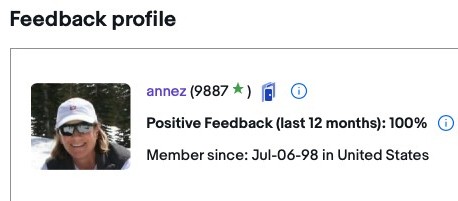I am always surprised to hear what people I meet daily, say about eBay these days. There are lots of eBay misconceptions about the long time online selling platform. Here is a list of seven of my favorites.
Is eBay Still Around?
Yes, after all these years, eBay is still a viable company and very safe online market place. It has been through a lot of changes over the years, some good, some not so good, but it’s still around! It was founded in 1995 (originally called Auction web) by Pierre Omidyar when he listed his laser pointer for $1, and later sold it for around $15. eBay now boasts over 182 million users and is a multi-billion dollar enterprise headquarted in San Jose, CA with dozens of office locations around the globe.
I am fortunate to be invited every quarter to meet the new eBay employees as part of a Top Rated Seller Panel in San Jose. What a great group of sellers we have on the stage in front of the new eBay hires. One seller, a former skateboarding champion, specializes in high end skateboards and accessories. Another seller is a ticket broker and sells highly sought after tickets to local concerts and sporting events! Another seller was named the Small Business Owner of the Year in 2018 and has grown an empire with eleven employees by selling electronics! And yet another sells tons and tons of women’s shoes to buyers around the world and is the single largest shipper in his zip code!
We share our stories with the new employees at eBay and they in turn ask us questions about eBay for their new jobs! Becoming eBay Summit is always a treat! I am looking forward to the upcoming Spring time event!
eBay Only Has Auctions
This is far from the truth! Fixed priced listings comprise more than two-thirds of all the items listed on eBay these days. Auctions certainly put eBay on the map as the “way” to buy back in the late 1990s and early 2000s but not anymore. Buyers don’t want to wait seven days to see if they won an item or not. Instant purchase is the way we shop now, along with getting a good deal! eBay certainly does have something for everyone, where you need it or not!
Anything Will Sell on eBay
Maybe, maybe not. The marketplace has changed a great deal over the twenty plus years of eBay. In the old days, when Beanie Babies ruled and auctions peaked the interest of the online buyer, many things did sell. Now it has to be in the right price range and from an experienced seller for the transaction to be completed. Most people do comparison shopping before purchasing between eBay, Amazon and other online marketplaces before they buy. It’s a tough world out there!
Buyers Will Return Their Sales to Rip You Off
This is not true. Most people are reputable shoppers and are easy to work with when selling to them. A few can give the whole a bad name on occasion. If you are fearful of your sale going “south”, then it might be that negative energy you are exuding and not the actual buyer. Sure, things do go awry sometimes in a transaction, but from my years of experience, it doesn’t happen very often. There are protections built into the system at eBay for both parties, having to do with returns, payments and refunds. The rules are in place and if someone takes advantage over and over again, they will be removed from eBay. Look at the glass half full: the transaction will probably work out just fine! If they are trying to scheme the system, they will get caught! Buy and Sell with confidence!
Coats Only Sell in Winter & Swim Suits Only Sell in Summer
There are no seasons on eBay. Buyers are located all around the world and shop in the winter for summer items and in the summer for winter items. There might be a little spike in clothing in the actual season it’s being sold, but I have not had that experience. More people buy ahead of the season as they plan future trips, etc. Disposable income isn’t for practical purchases, it’s for looking down the road at what I want next! Sell your coat anytime! After all it’s winter somewear, all the time!
The Best Time to List Christmas Stuff is in December

Completely not true! I have more Christmas sales in July than in any other month of the year. Remember the old saying? “Christmas in July”. Well there are a lot of Christmas decorators and shoppers out there way ahead of the Christmas season. By the time Christmas comes around, it’s too late to have a big selection of Ugly Christmas Sweaters on eBay. They are all gone by then! I love to sell holiday items ALL YEAR LONG. See post above. There are no seasons on eBay! Keep listing and keep buying!
eBay is Too Hard to Do
For some that may be true, but for others like me, it’s a game/hobby/business that goes on and on and on. Yes, it changes, but that’s the fun of it or it would be boring. Once you learn some basics, have items to sell, keep a well stocked about of packing material and boxes, it’s quite simple. After all, it’s not brain surgery. If you have an item that someone else wants, they will buy it. It’s simple “supply and demand”. If there are one hundred china gravy boats listed on eBay and you do not want a gravy boat, it will stay on eBay without any sales.
Keep it simple. It doesn’t have to be difficult. And don’t fall for some of the common eBay misconceptions pointed out in this post!
- Find an item to sell.
- Write an engaging title and description.
- Take good photos.
- Set a fair price.
- Obtain the right shipping box ready in advance.
- List it.
- The sale will happen.
- Ship it and move on to the next.
- Have a backup plan: donate if it doesn’t sell in a month or two.
As the shampoo bottle says: Wash, Rinse, Repeat. It’s not hard.
Follow the steps and you can unload all sorts of things: from your house, from your friends, from garage sales, etc.
If you want to learn The ABC’s of Selling Online Using eBay, sign up for Anne’s online course today!
You can do it!