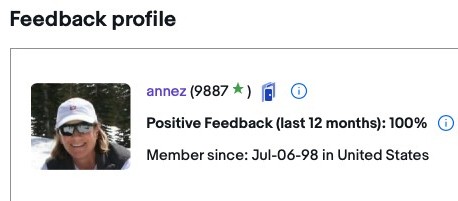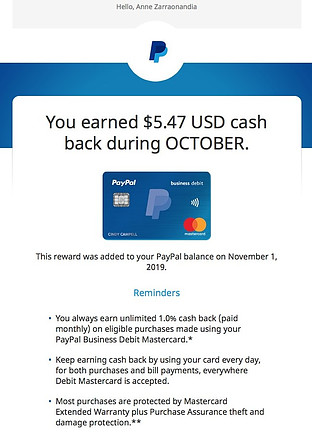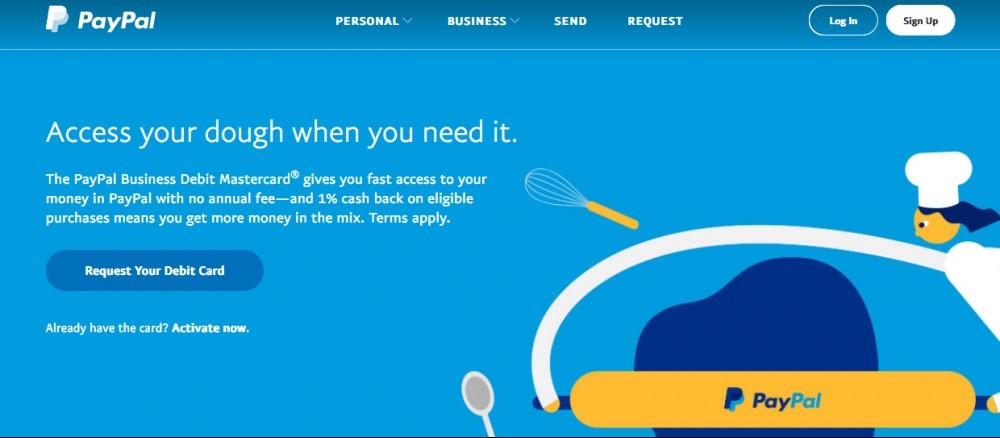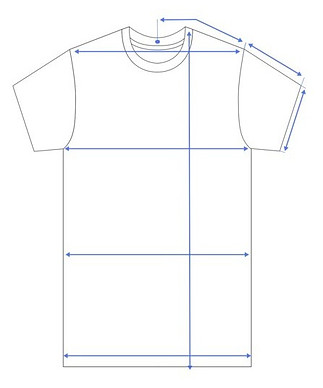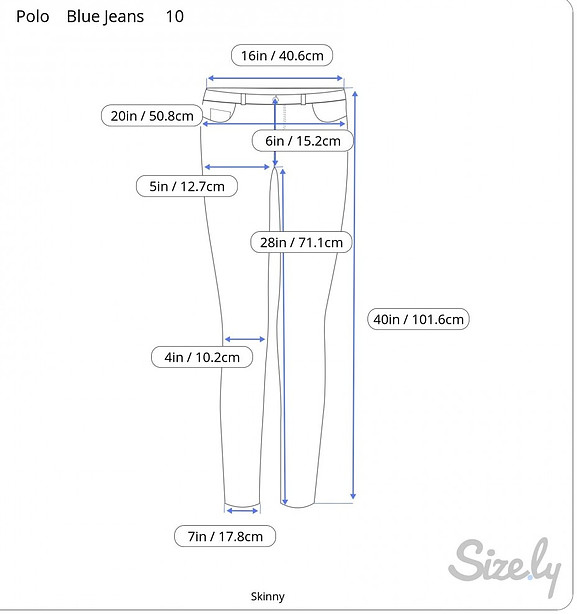As you begin selling on eBay, knowing what to sell and what not to sell is an important consideration.
Here are some ideas for you to ponder.
Is it Expensive?

Is the item you want to list extremely valuable or expensive? If NO, continue. It might be okay to try to sell.
If YES, don’t sell until you have more experience under your belt and have a higher feedback score for trust in the eBay community. Some eBay buyers might try to take advantage of new sellers. Be careful.
Is there a Hassle Factor?

Is the item you want to list difficult to ship? If NO, do not list.
If yes, the next question is: Does it fit into a box?
If, NO – find another item to sell.
If YES, do you have the right box?
Try not to list/sell an item until you either have the right “cost effective” (FLAT RATE perhaps) box and/or packing material.

I like to find the right box for shipping before listing, so I can weigh and measure it first and then put that info into the listing description or shipping calculation area. Try to avoid shipping mysteries or it may cost you big time money wise.
No Dining Tables, Please

One student from my eBay course wanted to sell her Grandmother’s Antique Dining Table as her first listing.
I tried to discourage her from doing so. Those type of items may need to sold using an in-person marketplace, like Facebook or Craig’s List or Nextdoor. It was also very expensive. Too risky!
Working Order?

Have you tested the item you want to sell, to see if it works properly? If yes, it may be okay. See above for hassle factor and expensive considerations.
If NO, while selling broken items for parts is completely do-able, I would start with items that are new in box. It’s a lot simpler to begin with.
Stay Away From For Now

Here is a short list of high risk items that new sellers should avoid as newbies:
- Smartphones
- Designer Handbags
- Event Tickets
- Designer Clothing
- Electronics
- Furniture
- Jewelry
- Fragile Items: china, glassware, vases, etc.
Too many risks regarding authentic vs fake. Apple iPhones and Coach bags can be very difficult items to sell for that reason. Electronics may need testing and time consuming. Furniture is usually too big for a box. Jewelry may be too expensive. Glass ware may break too easily. You get the idea.

Green Light – A OK!

Here is a list of items that are easy to list and sell. Easy to find. Easy to ship. Somewhat common.
- Books
- DVDs
- CDs
- Magazines
- New items in original packaging.
- T-Shirts
- Neck Ties
- Stuffed Animals
- Brands: Disney, Lego, Williams Sonoma
- Items you know about how it works and where it comes from (that gives buyers confidence in YOU!)
Recap
Tip #11
- Goal: Get comfortable identifying items that are easy to sell
- Task: Start finding a few items that are fairly common and easy to ship.
- Task: Stay away from high risk items, until you have more eBay experience
- Task: Keep expanding, the more you sell, the more you learn!